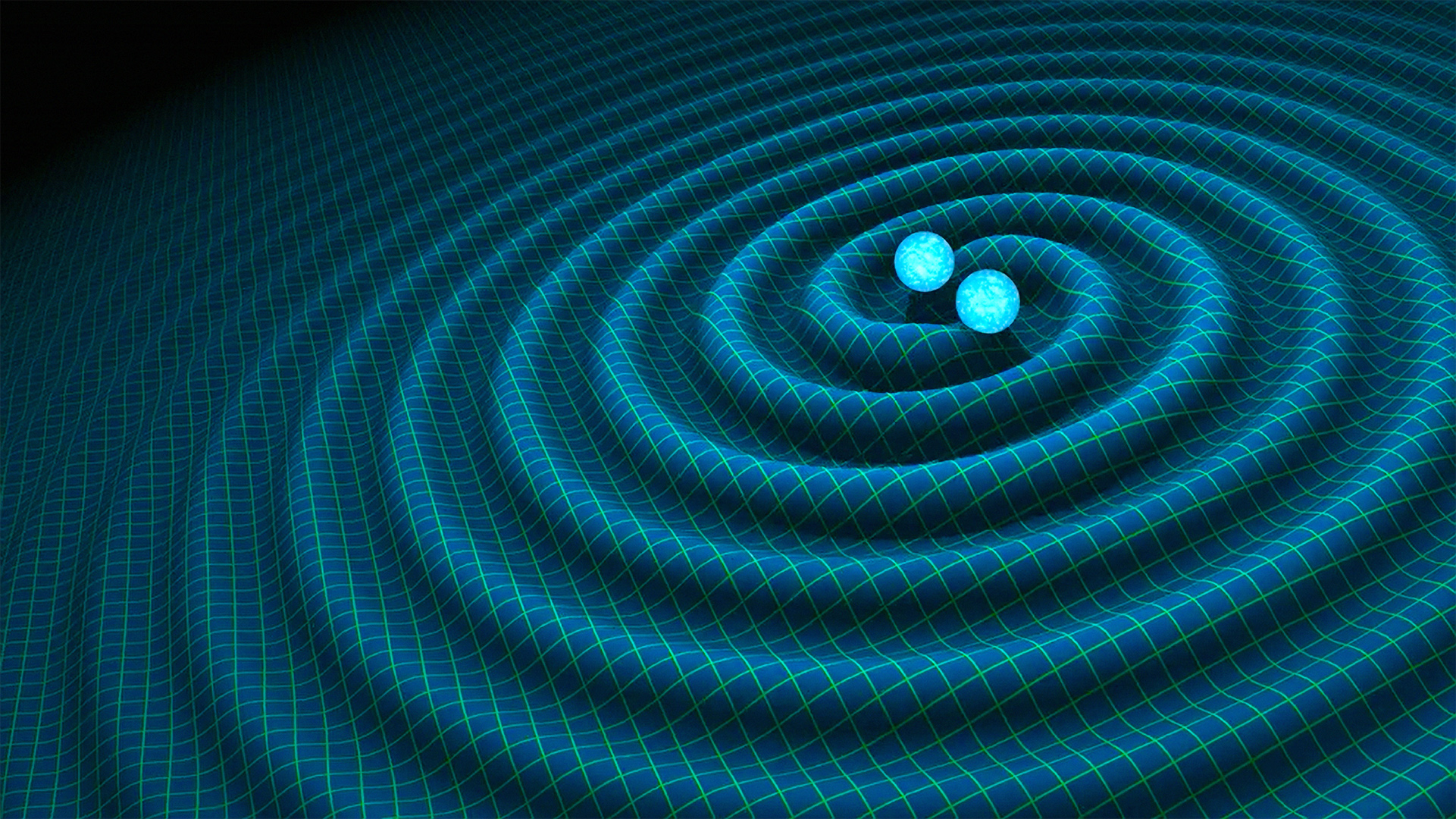Hop.SCIMMA provides access to streams of events from a variety of MMA
facilities, typically transmitted in JSON or Avro formats. These events will generally be consumed
programmatically, using libraries compatible with Hopskotch's Apache Kafka-based backend.
The recommended tool to connect to Hop.SCIMMA is hop-client, a Python
library and command-line utility. The following code snippet shows how to install hop-client,
obtain a Hop.SCIMMA access token and authenticate, and finally how to connect and receive messages:
# install the client
$ pip install hop-client
# create an account at https://my.hop.scimma.org
# login and create credentials at https://my.hop.scimma.org
# enter the credentials into the hop authentication prompts:
$ hop auth add
# receive test messages from the heartbeat stream (approximately one per second)
$ hop subscribe kafka://kafka.scimma.org/sys.heartbeat
# receive new messages from GCN (will take several minutes for a new message to arrive)
$ hop subscribe kafka://kafka.scimma.org/gcn.circular
# read all stored messages from GCN
$ hop subscribe -e -s EARLIEST kafka://kafka.scimma.org/gcn.circular
An in-depth setup tutorial is available on the
hop-client GitHub wiki.